Zula is an exciting online multiplayer first-person shooter game that takes players on an adrenaline-fueled adventure. With its unique blend of tactical gameplay and team strategies, Zula has gained a considerable following. This article will provide a comprehensive overview of the game, including its features, technical specifications, system requirements, and how to download and install it on your PC.
Overview of Zula
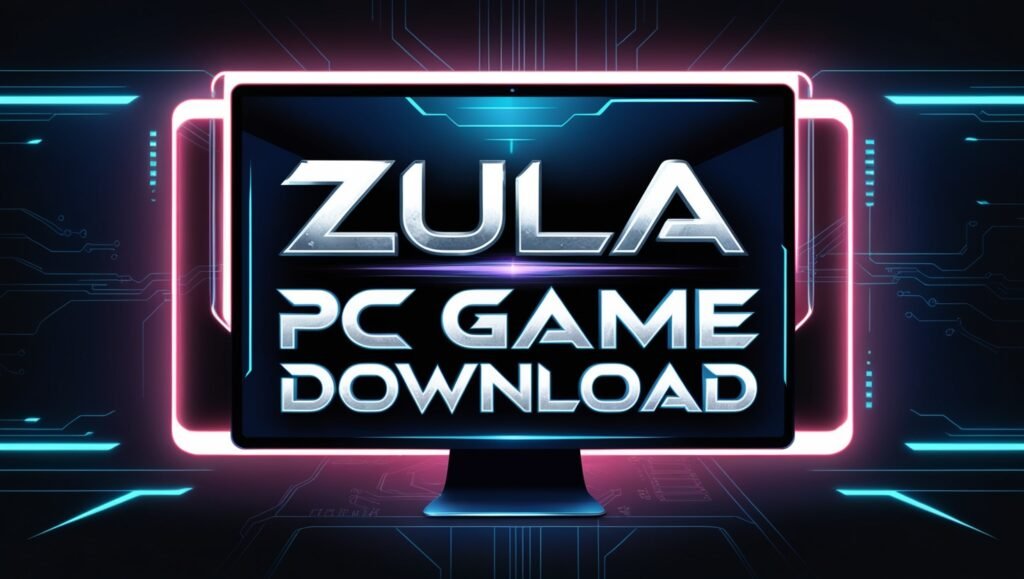
Zula offers players a vibrant gaming experience set in various maps based on real-life locations. As you dive into the action, you will choose your character from a diverse roster, each with unique abilities and skills. The game emphasizes teamwork, making it essential to coordinate with your squad to achieve victory.
The graphics in Zula are impressive, providing a visually appealing environment that enhances the overall gaming experience. The maps are designed intricately, allowing for strategic play and exploration. Whether you’re sneaking through narrow alleys or engaging in full-frontal assault, every match feels dynamic and engaging.
In addition to its gameplay, Zula offers a variety of game modes, including classic options like Team Deathmatch and Capture the Flag, as well as unique modes that keep gameplay fresh. Players can also customize their characters and weapons, adding a personal touch to their gaming experience.
Zula also features an engaging community aspect, where players can join clans and participate in tournaments. This fosters a competitive environment that keeps players coming back for more. With regular updates and events, the developers ensure that the game remains lively and engaging.
The game is available for free, which lowers the barrier to entry for new players. This accessibility has contributed to its growing popularity, as players can jump in without any financial commitment. However, in-game purchases are available for those looking to enhance their experience.

For those interested in the competitive scene, Zula hosts various tournaments that allow players to showcase their skills. These events attract many participants and spectators, adding to the game’s vibrant community.
Zula’s commitment to providing an exciting multiplayer experience, combined with its strategic depth and community-driven features, makes it a noteworthy title in the FPS genre. Whether you are a casual player or a competitive gamer, Zula offers something for everyone.
Features of Zula
- Diverse Characters: Choose from various characters, each with unique abilities.
- Multiple Game Modes: Experience different gameplay styles with various modes.
- Customizable Weapons: Personalize your arsenal with a wide range of weapon modifications.
- Engaging Graphics: Enjoy visually stunning environments and character designs.
- Community Events: Participate in tournaments and community challenges.
- Free to Play: Jump into the action without any upfront costs.
- Regular Updates: Benefit from continuous improvements and new content.
- Clan System: Form or join clans for team-based gameplay.
- In-Game Purchases: Optional items available for purchase to enhance gameplay.
- Cross-Platform Play: Connect with friends on different platforms.
- Voice Chat: Communicate effectively with your teammates during matches.

Technical Specifications of This Release
- Version: Latest Release
- Interface Language: English
- Design by: Madbyte Games
- Type of Game/Software: Multiplayer First-Person Shooter
- Audio Language: English
- Uploader / Repack Group: Various
- File Name: Zula_PC_Setup.exe
- Download Size: Approximately 10 GB

System Requirements for PC
Minimum Requirements
- OS: Windows 7/8/10
- Processor: Intel Core i3 or equivalent
- RAM: 4 GB
- Graphics: NVIDIA GeForce 660 or equivalent
- DirectX: Version 9.0
- Network: Broadband Internet connection
- Storage: 10 GB available space
Recommended Requirements
- OS: Windows 10
- Processor: Intel Core i5 or equivalent
- RAM: 8 GB
- Graphics: NVIDIA GeForce GTX 960 or equivalent
- DirectX: Version 11
- Network: Broadband Internet connection
- Storage: 10 GB available space

Steps to Download and Install the Game
- Click on the above download button to download the setup file.
- Once downloaded, locate the file and run it.
- Follow the installation instructions on the screen.
- You may need a password to run the file, which will be provided during the download process.
- After installation, launch the game and enjoy!
For more games and software, visit:
